Companies with multiple ShowMojo accounts can include any combination of those accounts on a single Listings Gallery page.
To do this, you need to start with account UIDs for each account you want to combine. To get each account UID:
- Log in to each account.
- Go to the Gallery & Branding page.
- Locate the Listings Gallery Page link.
- Extract the 10-digit account UID from the link.
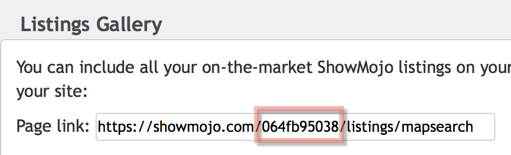
Next, it's time to construct the link. Use this template:
https://showmojo.com/HOSTING_ACCOUNT/listings/mapsearch?account_uids[]=INCLUDED_ACCOUNT_1&account_uids[]=INCLUDED_ACCOUNT_2&account_uids[]=INCLUDED_ACCOUNT_3
Then:
- Replace HOSTING_ACCOUNT with the account UID of the account that will define the look-and-feel of the Listings Gallery. NOTE: listings from this account are not automatically included in the gallery. To include the listings from this account it should also be referenced as an INCLUDED_ACCOUNT
- Specify any number of INCLUDED_ACCOUNTs using the account UIDs and the parameter pattern defined above.