For customers who signed up for our annualized unit-based pricing, ShowMojo needs to verify the number of units by requesting a report from the customer's property management software. Whenever possible, a copy of the form in PDF format is preferred. The report should have a list of all the units and addresses. It should not just show the total number of units; we need a detailed list if it is available.
Below outlines the different import sources and how to generate a unit directory report.
1. AppFolio
In Appfolio, there is a canned unit directory report. You should run it for all Active properties. The report should look like:
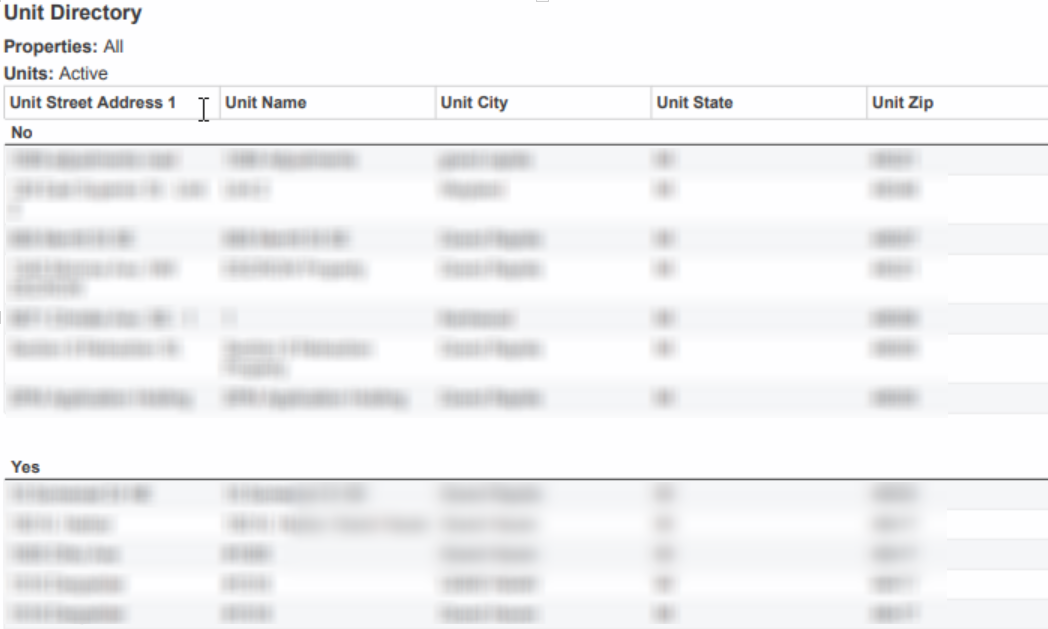
Please note that the filters should be set as follows, and should be visible at the top of the report:
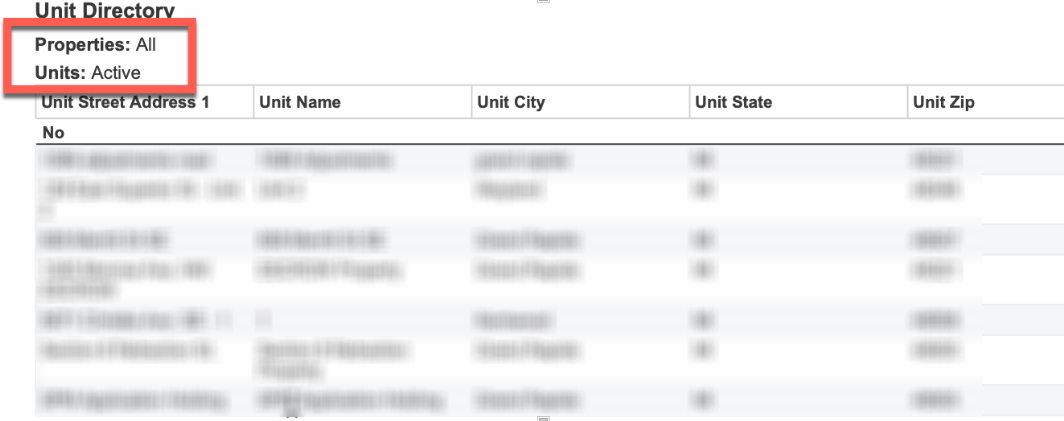
To find the total number of units, simply look for the total at the bottom of the report:
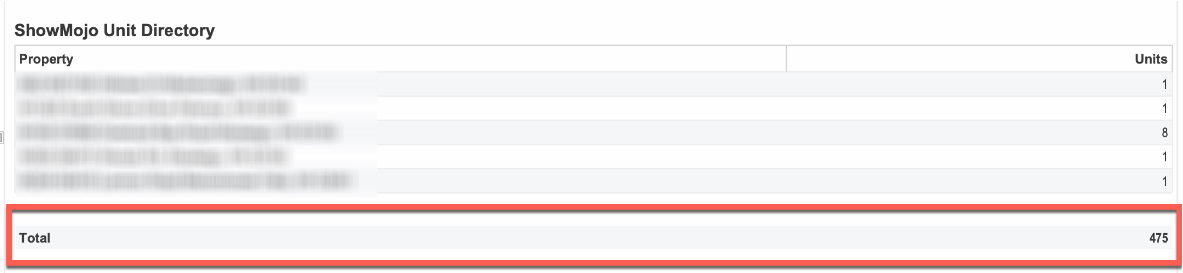
Alternatively, the Unit Inventory report can be provided, and it has the Unique Building ID Number(s) at the top of the report, which shows the total number of units in inventory: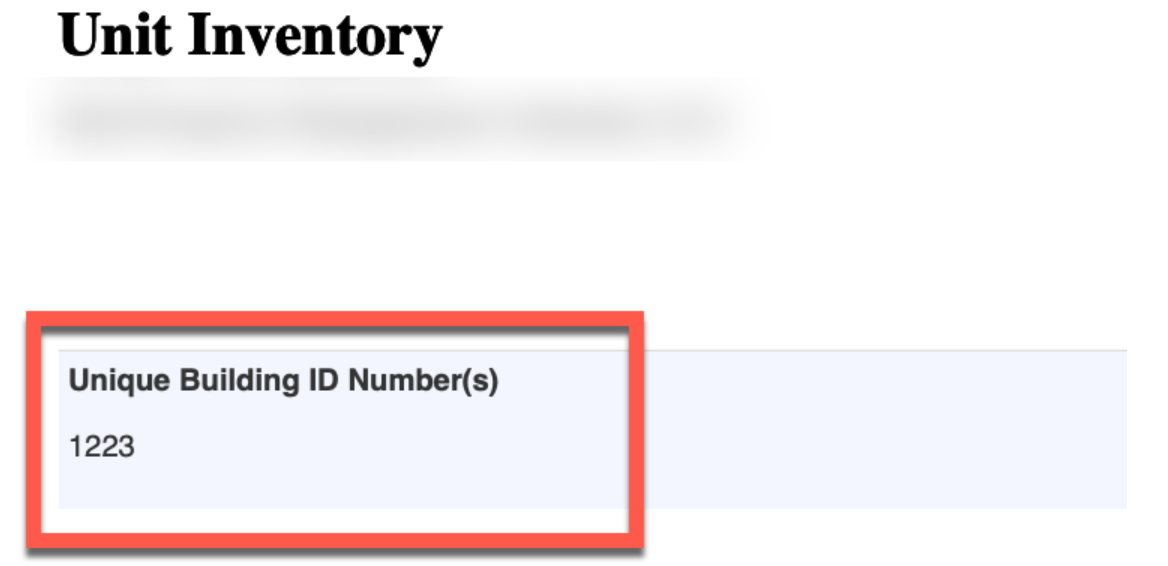
2. Propertyware
In Propertyware, you can run the standard units report. Under the sum function, you should choose to sum unique addresses and filter by active units in the portfolio. This is what the report should look like:
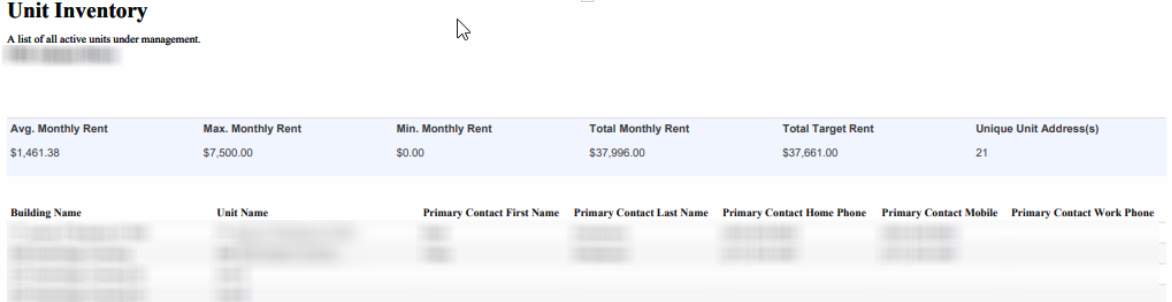
Ensure that the top of the report states that it includes "A list of all active units under management"
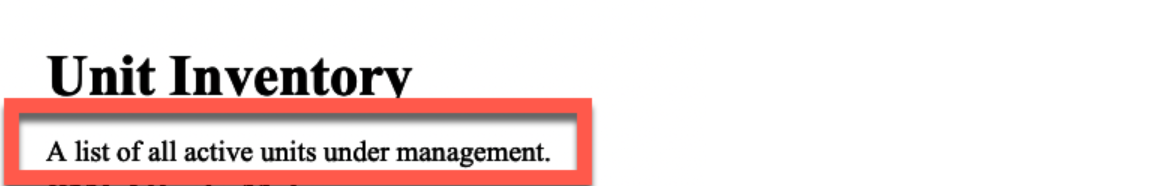
3. Buildium
In Buildium, you can take a screenshot of your Dashboard, including your domain name. The Rental Listings tile has the total units.
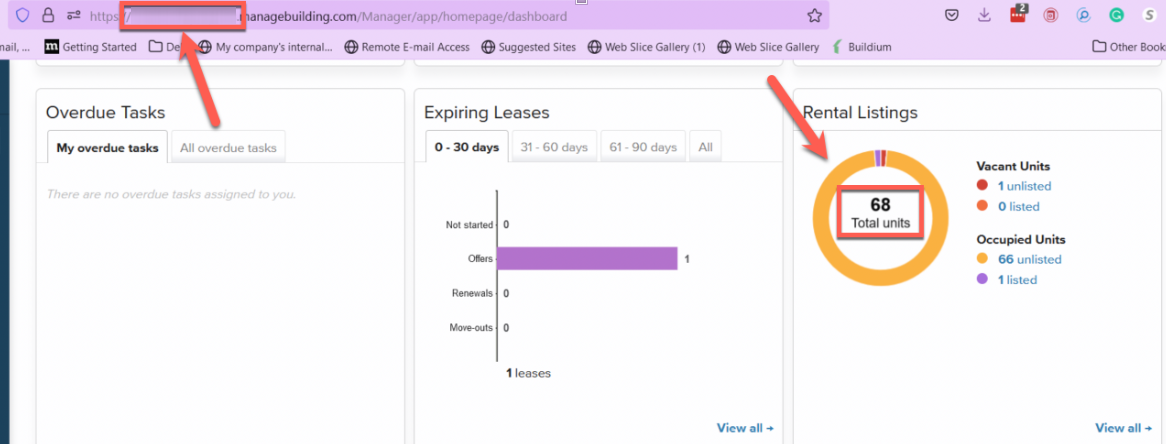
4. Rent Manager
In Rent Manager, generate a unit list from Rental Info then go to Units. From that window, you can click the icon highlighted in the screenshot below to generate a Register View of your units. You will also want to have the Show Inactive box unchecked so you're only providing a list of current units.
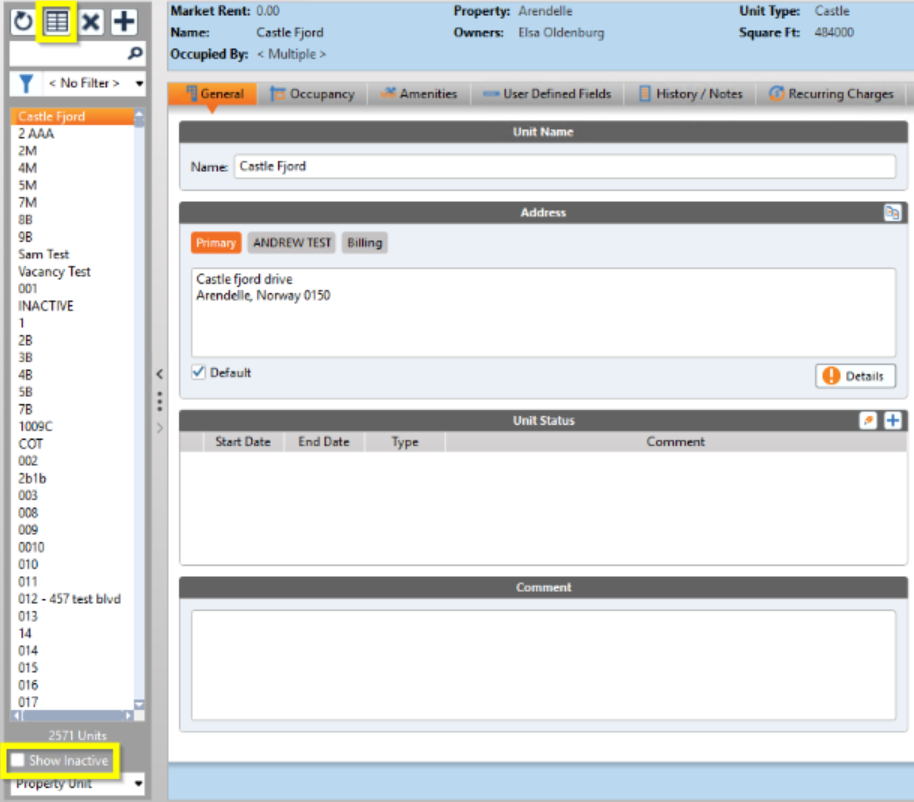
When the register opens, you can click the Print icon to generate the list as a report and export it as a PDF or Excel file.
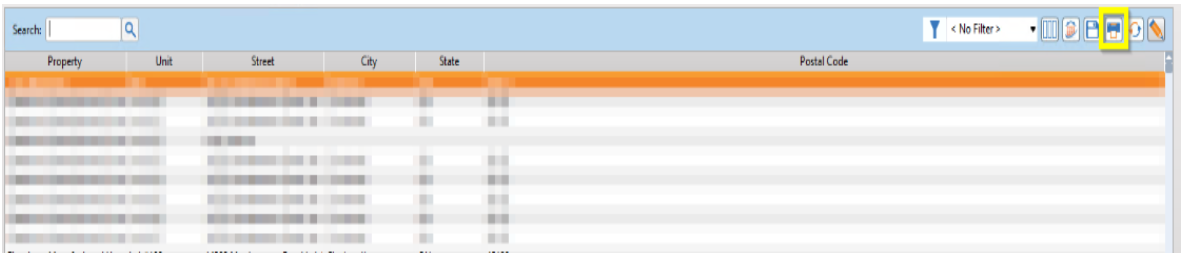
This is what the report should look like:
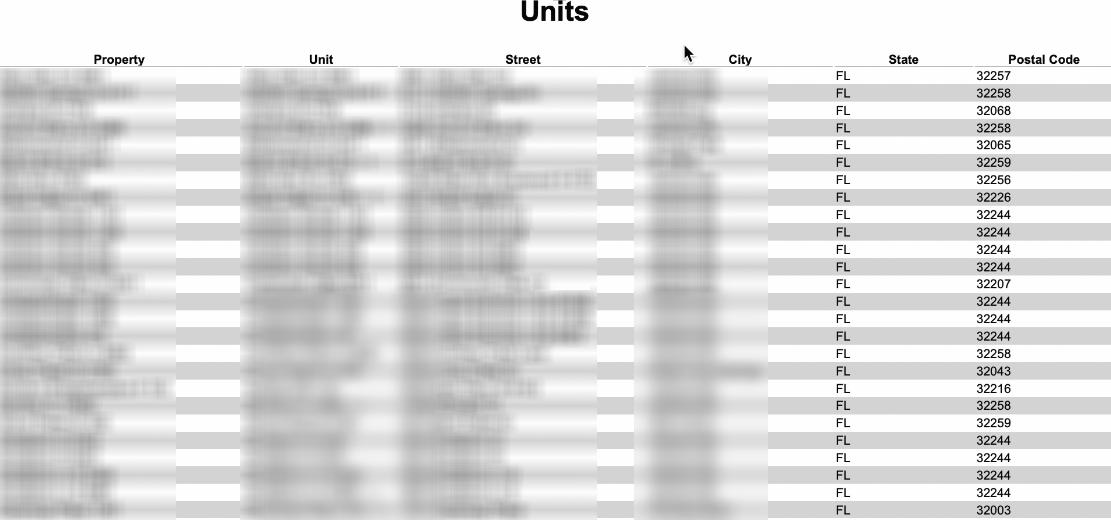
5. Rentvine
In Rentvine, there is a unit directory report that can be run for all active units. It should list all of the units and we can take the total number of records from the top right of the report:
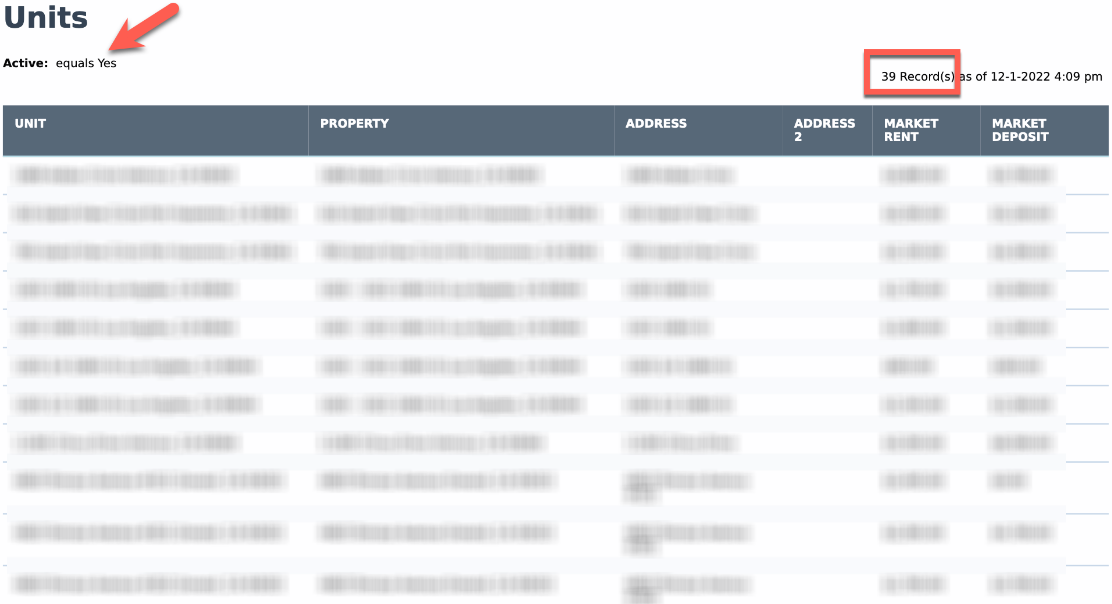
6. Other property management platforms should have similar reports available. When possible, the report should have a list of all the individual units, not just a summary with the total.
If you have additional questions or needs further assistance please Contact ShowMojo Support.